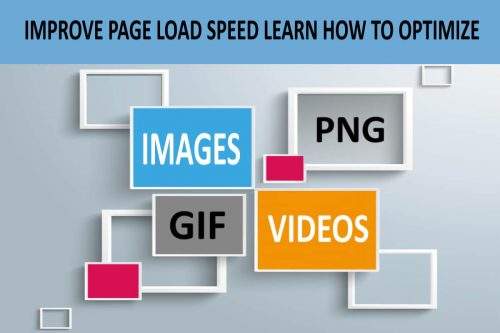Introduction
Let’s imagine your website as a bustling city market full of vivid pictures, lively GIFs, and captivating videos. Each of these visual attractions are like the stores, food carts, and street performers that make your market exciting. But there’s a catch – if these attractions take too long to set up and open each day (load on your website), your visitors might get tired of waiting and leave. So, how can we ensure that our market runs smoothly without sacrificing its vibrant character? By optimizing our images, GIFs, and videos! Let’s embark on this exciting journey together!
The Art of Naming Images Wisely
Think of the images on your website like stores in your market. If a store has a confusing name, it can be hard for visitors to find it. So, to make your images easier to find on Google Image Search, you should give them simple, straightforward, and keyword-rich names. For example, if you have a picture of a red Ford Mustang, don’t name it something like “DCM1538.jpg”. Instead, call it “Ford-Mustang-Red.jpg”. That way, your image will be easier to find and attract more visitors to your market.
Slimming Down Your Image Files
In a bustling market, space is precious. The same goes for your website. Large image files can take up a lot of space and slow down your website. About 50% of online shoppers won’t wait more than 3 seconds for a site to load. So, if your images take 10-15 seconds to load, you might lose customers. The solution? Trim down the size of your images, just like clearing away unnecessary clutter in your market. You can do this without compromising on quality using simple tools like Canva and PIXLR. Your image size should ideally be less than 70kb.
Selecting the Right File Type
Just like the materials used in building a store can affect its look and functionality, the file type of an image can influence its quality and size. While there are various file types, “png” is often the best choice. It’s versatile and serves as a good alternative for GIFs. It’s like choosing brick for your store building – sturdy and visually appealing. Also, try using PNG-8 over PNG-24 for better results.
The Magic of Optimizing GIFs
GIFs are like the vintage shops in your market – they’ve been around for a while, but they’re still popular. However, they can significantly slow down your site. It’s like having a huge crowd around your vintage shop, making it difficult for other visitors to move around. The solution? Lossy optimization and converting animated GIFs to HTML5 videos. Lossy optimization reduces the file size by subtly altering color shades, while converting GIFs to HTML5 videos can shrink the file size by up to 95%.
Optimizing Videos
Videos are like grand theatrical performances in your market. They’re captivating, but they also need a lot of space and resources. To ensure your videos don’t slow down your website, you can compress them and choose a lower resolution without significantly compromising on quality.
Using Content Delivery Networks (CDNs)
Imagine having multiple markets across the city, each catering to visitors in their vicinity. This is what CDNs do. They store copies of your website’s files on various servers across the globe, so your visitors can load your site from the server closest to them, making it load faster.
Lazy Loading
This technique is like only opening the stores in your market that visitors are actually looking
at. With lazy loading, the browser only loads images and videos that are currently visible on the user’s screen, reducing the initial load time of your site.
Image Sitemaps
An image sitemap is like a market guide that tells your visitors (in this case, Google) where to find all your exciting attractions (your images). By including additional information about your images in an image sitemap, you help Google understand and index your images better, making them easier to find in search results.
Testing and Re-optimizing
Just like how you might need to rearrange your market from time to time for better flow and convenience, you need to continually test and re-optimize your website. This ensures that your site remains fast and user-friendly, even as you add new images, GIFs, and videos.
Conclusion
Having a market (or a website) full of vibrant images, GIFs, and videos can be exciting and engaging for your visitors. But just like a real market, you need to ensure that everything runs smoothly. This means optimizing your images, GIFs, and videos so that they don’t slow down your site, but still offer a great experience for your visitors. And remember, just like a bustling market, maintaining a fast, user-friendly website is an ongoing process. So don’t forget to regularly check out this small business SEO guide Canada to stay on top of your game.
FAQs
1. Why should I optimize images, GIFs, and videos on my website?
Optimizing these elements is like making sure your market is easy to navigate and fun to explore. It helps your site load faster and rank higher in search results.
2. How can I reduce the file size of my images without compromising on quality?
You can use tools like Canva or PIXLR to shrink your images, similar to removing unnecessary clutter in your market.
3. What file type should I use for my images?
“png” is a great choice, just like brick is a good building material for your market stalls.
4. How can I optimize GIFs for my website?
You can use lossy optimization or convert them to HTML5 videos, much like decluttering a crowded vintage shop.
5. Why should I use a Content Delivery Network (CDN)?
A CDN is like having multiple markets across the city, each serving its local visitors. It makes your site load faster for users around the world.
As Bill Gates once said, “Content is king.” But remember, the king must also be efficient and easy to access for everyone!